Electrical Contractor
INDUSTRIAL ROBOTS
FACTORY AUTOMATION
Welcome to Bransom Tech Services
We are a licensed electrical contractor, designing and building robotic and automation solutions
Electricians, Robots and Automation for your business
Parking Lot Traffic Security Light Warning System – Call (209) 367-1403
The purpose of this system is to warn approaching vehicles of the status of other approaching vehicles when traveling into and out of an unseen area such as a basement parking area or parking behind a closed door. Vehicles approach over the loop detector at each Traffic Signal area and the status of the lights changes according to how the operator has the system setup..
Approaching Vehicles should view the status of the light before entering the traffic area:
LIGHT STATUS SIGNALS:
Blinking Green – both Areas are clear of traffic
Solid Green – OK to move your vehicle forward
Solid Red – Vehicle approaching from the opposite direction – CAUTION
The system is robust and operates at an intrinsically safe voltage. There is conduit from the controller location to both the inner and outer parking area with low voltage wire inside. There are 2 Signal Lights (Red/Green) mounted in a bright yellow box at each entrance of the parking areas.

Inside Level Stop Light
Vehicle detector loop
Red/Green stop light
System warns of approaching vehicle
Can integrate with security systems
Optional warning horn sounds alarm

Traffic Safety Control Panel
UL Control Panel in data closet
View current status of traffic
Manual or auto system control
Adjustable timing and sensitivity
Time based control

Outside Level Stop Light
Bright LED stop light visible in daytime
Optional door controller
Optional Vehicle tracking
optional RFID detection
Optional Wireless Network ready
The configuration pages allow the operator to change the preset for the system or over-ride them completely. Below are a the main configuration pages in the controller. THere are many more pages depending on the options you choose for your traffic control system.

Real-Time view of System Page
This is the main page of the controller. You can test the system by pushing the “No Cars” button which simulates someone driving over the traffic loop. Pushing the “Reset” puts the lights back to normal.
Preset = the time you have to get to the other end. Preset is adjustable on the Counters and Timers Page.
Sec to Green = The Countdown to get at either end.
Totals = the number of vehicles that have passed over the Loop. Basement on the Right, Upper parking on the left
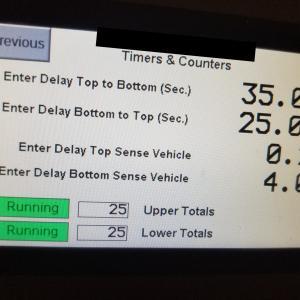
Timers and Counters Page
If you want to change the amount of time before the Signals go to normal, Enter the value by touching the numbers and entering the time in seconds.tenths. (25.0 = 25.0 seconds)
The cars on the outside will need to sit over the trap longer so their time to “Set the Signals” is longer than those on the inside. Change the delay by touching the numbers and entering in Seconds +Tenths.
To clear the counters, press the “RUNNING” Button This system counts up to 6 million vehicles before it resets to Zero.
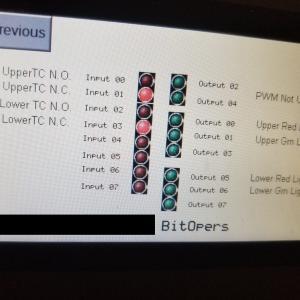
Bit Level Operators Page
Troubleshooting screen for watching the status of the system working. This is a live view of the computer inputs and outputs and is used to troubleshoot the system by the operator.
The system controller can interface with many other types of systems including Maxi-Prox card readers, camera systems and central security control system
Our list of features and options is almost endless. Just call and ask for more information.
Call (209) 367-1403

